Obsidian.md is an amazing piece of software. In short, it's note taking tool designed for personal knowledge management, and it's one of the most helpful things when it comes to organizing my life. It allows you to create and manage a database of your own knowledge by linking your thoughts together, bascially creating your own personal Wikipedia!
Any time there is a idea I have that I don't want to lose, I write it down inside of Obsidian. Each thought has its own place where it belongs, so I can always find it later. I use Obsidian for school notes, for planning my games, for managing projects, and for keeping track of my ideas. It is incredibly helpful to have somewhere to offload my thoughts in order to free up my mind.
The way you write things inside of Obsidian is by using a language called Markdown. Don't worry, it's not a programming language, it's a markup language, or a way of formatting text. Before using Obsidian, I would reccomend learning a bit about Markdown. Trust me, it's very easy to pick up, and it will allow you to easily make your notes look very pretty!
The way you use Obsidian is entirely up to you! You can make it be as simple or as complex as you need it to be. This is just my way of organizing things. Because I use it for many different purposes, it is necessary for me to have a lot of structure. So here it is, my ultimate Obsidian organization setup!
Using Obsidian there are a few ways to organize things:
- Folders - Collections of notes.
- Links - The most important feature in Obsidian. Allows you to link to another note, just like links on a website!
- Maps of content - Notes which have the main purpose of linking to other notes.
- Tags - Labels for notes. Not used in my system as they are kind of unnecessary.
There are many different methods of organization when it comes to personal knowledge management. There are two popular systems that work for many people: Zettelkasten and the PARA method. Zettelkasten, or German for "slip-box," is a way of organizing information by linking notes together. The PARA method is better suited for storing information that you want to come back to later, as well as project management. My system (heavily inspired by this video) uses a combination of the two.
So with all of that out of the way, here is the way I organize my vault! Keep in mind that this setup assumes you use Obsidian for all of the same purposes that I do: School notes, project planning, capturing fleeting thoughts, writing about my interests, and occasionally journaling. Below are the names of the folders that I have inside of my root directory along with a little description about what goes inside of each folder.
-
00 - Maps of Content
- This is a designated place for all maps of content (also called MOCs). For example, I have maps of content for each of my school classes.
-
01 - Projects
- Here is where all of your current projects go. Inside of this folder I have a sub-folder for my current game, which includes a game design document and kanban board. I also keep YouTube video scripts that I actively work on inside of my Projects folder. Remember, projects are temporary. Only include active projects inside of this folder, once you are done with a project, move it to the Archives folder.
-
02 - Areas
- Inside this folder is where you put all of your areas of interest. These are collections of notes that belong to a certain topic. Inside of my Areas folder, I have sub-folders for YouTube (where I keep video ideas and channel management stuff), Web Development (mainly things for this website, including blog ideas and such), Game Development (where I keep game ideas and helpful resources), and Personal (where I put random notes).
-
03 - Resources
- The resources folder is home to any note you write about work that isn't your own. Any thoughts or information from media you have consumed takes form as a resource. In Zettelkasten, these are known as literature notes.
-
04 - Permanent
- This is where you put complete, organized, and polished notes. If I didn't have a website to share my thoughts in the form of blogs, I would put all of these same thoughts in this folder. I also keep all of my school notes in the Permanent notes folder. The most important thing about permanent notes, is that you should be linking your notes together!
-
05 - Fleeting
- Here is where you put any fleeting thoughts that you want to capture, in order to further develop over time. For example, when I am taking notes for school, I always create them inside of the fleeting notes folder. Once I properly develop and organize them, that's when I move it to the Permanent folder. Just like an inbox, the goal is to get this folder to get it to be empty! Make sure that in settings, that this folder is the place where new notes automatically go. If you want to create a note elsewhere, simply right click on the desired folder, and click "new note."
-
06 - Journaling
- This is the place where you write journal entries and reflections. Feel free to organize this folder how ever you like!
-
07 - Archives
- Inside of the archives folder goes any note from the Projects folder that you have completed, or any area of interest that you might not need anymore. Inside of this folder I put finished video scripts, game ideas that I have made a reality, and other things that I want to keep around, but don't want clogging up the rest of my organization system.
-
99 - Files
- In settings, set this folder to be where file attatchments go. That way, any image, audio, or drawing ends up in this folder, out of the way of your other notes.
So there it is! Feel free to change it to suit your needs. Having a system like this that provides you a place to neatly dump your thoughts, brings so much peace of mind and frees up your brain so you can be more creative!
Extra tip: Create a "Home" note at the root directory, and make it have some quick links to commonly accessed projects or maps of content!
One more thing! When it comes to permanent notes, make sure you are linking them together! If there is something that you eventually want to write about, but not at the moment, simply create a markdown link to a nonexistent note. When you are ready to do so, clicking on it will automatically create a new note!
The best part about linking notes together is that Obsidian has a feature where you can visually see how all of your notes are interconnected! It is so rewarding and satisfying to build a web of knowledge with every thought being connected as if it were a neruon inside of a brain. Below is mine. It's so cool! (Each circle is a note, and dark circles are notes which have been linked, but not yet created. The bigger the circle is, the more notes are linked to it. The central notes are usually maps of content.)
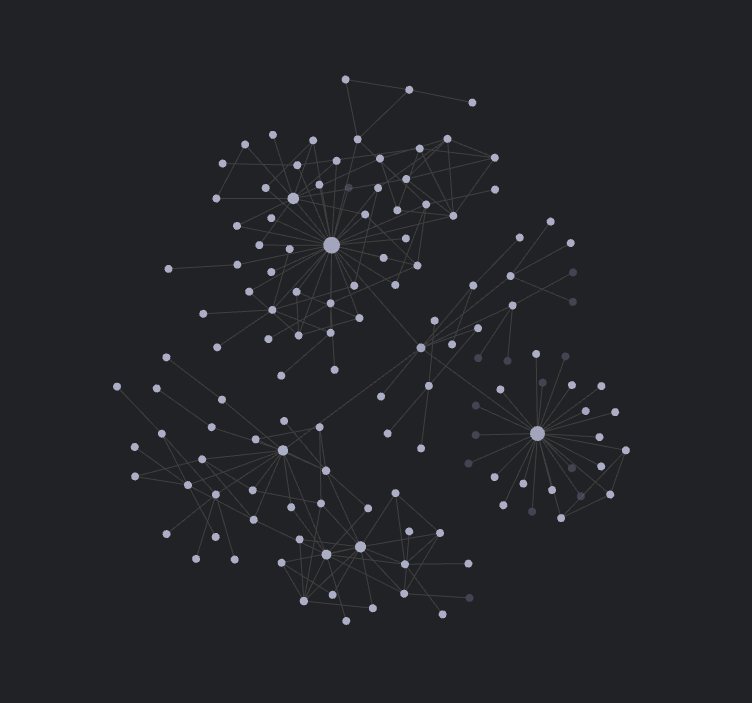
I hope this helped someone out there!
